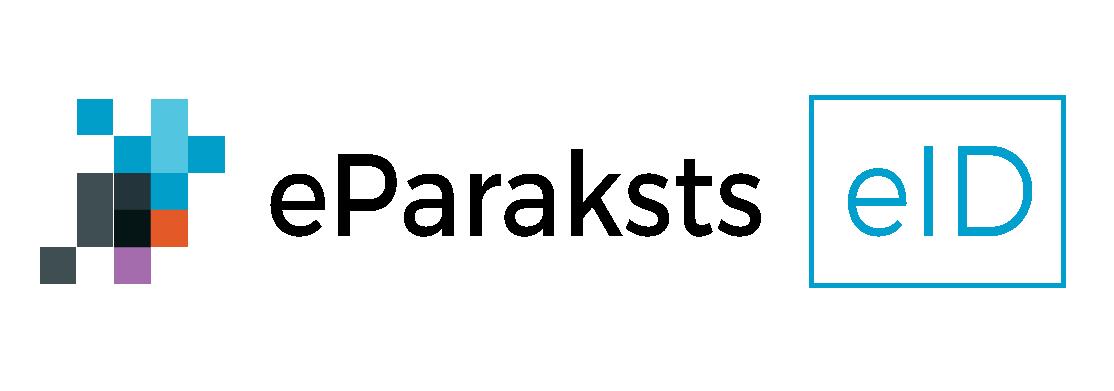You need to install Adobe Acrobat Reader to view invoices:
Electronic invoices can be viewed in:
AMNK (Frequently asked questions)
What is AMNK?
AMNK is an automatic payment from payment card. It is a service that enables automatic payments of various services provided by different Companies.
Which payment card customers have access to this service?
This service is available to all VISA and MasterCard credit card and debit card users regardless of the payment card issuing bank and country.
How to apply for the AMNK service?
Apply for the AMNK service electronically by authorizing at rekini.lv:
- with your username and password, if you are a user of rekini.lv,
- via your internet bank, if you are an internet bank user of Unifiedpost co-operation bank, by choosing portal rekini.lv in the E-services section.
At rekini.lv under Automatic payments choosing option From payment card (AMNK).
How to conclude the AMNK agreement?
At rekini.lv under Automatic payments choosing option From payment card (AMNK).
From the list Company choose the company whose services you want to pay for.
These fields are mandatory:
- Customer No. or Contract No., or Customer identification number, or Subscriber No. etc. (number assigned by the Company whose bills you want to pay).
- Maximum single payment limit. (If the invoice amount exceeds the limit the payment is not processed or is paid to the extent of the maximum payment limit; it depends on whether the Company allows partial payment of the bill).
Perform payment card data input. !!!! The payment card must be registered for "Safe Online Shopping" (Registration can be done at your Bank's online banking).
Where can I see if the AMNK agreement is concluded successfully?
The AMNK agreement status can be viewed under Automatic payments, choosing From payment card (AMNK).
When AMNK becomes operational?
The AMNK agreement shall enter into force from the moment the card has been successfully authorized at the card processing centre unless the payer has specified a different start date.
What is AMNK agreement validity period?
The AMNK agreement shall enter into force from the moment the card has been successfully authorized at the card processing centre unless the payer has specified a different start date.
The payment card expiry date is considered the AMNK agreement end date, if the Payer has not specified other end date (making a note in the "Valid to" and selecting an end date). If the displayed AMNK agreement period will exceed the card validity period, the Agreement will be valid only until the card expires.
What data can be corrected and how to make changes in the AMNK agreement?
The following data can be changed In the AMNK agreement:
- maximum single payment limit;
- e-mail address;
- phone number.
- payment card number.
Under Automatic payments -> From payment card (AMNK) over the active Agreement entry select "Edit". After the data has been changed it must be confirmed by clicking Change.
I would like to change the AMNK Agreement end date, but the system does not allow that.
You cannot change the AMNK agreement end date. In this case, the existing Agreement should be cancelled and a new Agreement concluded.
I have changed my payment card.
Payment card number for an active AMNK agreement can be changed at rekini.lv.
- Authorize (see Figure 1):
- Under Automatic payments choose -> From payment card (AMNK).
- Over the active AMNK agreement, in which the data must be changed, select - Change (see Figure 2).
-
In the agreement under Information about AMNK agreement (see Figure 3):
If you wish to change the payment card number:- Tick the box Change the payment card and agreement end date (see Figure 3).
- Change agreement end date under - Valid until. The agreement end date must be before or same as the date of validity of the payment card. If the end date is not changed, then after changing the card number it will remain the same as in the pre-made agreement!
- Accept the AMNK terms and click Change.
- On the next page (see Figure 4), enter the new card details. The data is entered in a certified Card Processing Centre System. Unifiedpost does not store billing card data.
If you wish to change the AMNK agreement end date:
- Tick the box Change the payment card and agreement end date (see Figure 5).
- Change agreement end date under - Valid until. The agreement end date must be before or same as the date of validity of the payment card.
- Accept the AMNK terms and click Change.
- On the next page (see Figure 6) enter data of the payment card stated in the AMNK agreement.
After a successful change of the payment card number or the Agreement end date, a new AMNK agreement with the changed data will become active.
How and when payments are made?
Payments take place after the invoice receipt from the company, whose services you want to pay for. Payments take place within 3 working days. The first demand for payment of the bill will be sent within 2 business days prior to the due date set by the company or within 3 business days before the payment date if the payment date is a holiday. If the financial means to pay the bill will not be sufficient, the second request will be sent the next day, and the third and last request will be sent on the billing date. If the payment date is a holiday - the previous business day.
When will the company receive information on the completed payment?
The Company will receive a completed payment information on the second or third business day after the payment, depending on the date when the card processing centre billing record is received at the Bank.
I have concluded an AMNK Agreement, but payment has not been completed. Why did I not receive any notification?
To receive notifications of AMNK service activities you should indicate your e-mail address at the AMNK Agreement. If the e-mail address is already listed, please check its accuracy. Check if not exceeding the incoming e-mail limit.
How can I cancel payment of a single AMNK invoice?
The Customer can cancel one particular AMNK invoice payment if the payment information is not yet sent to the Bank. Cancel the AMNK invoice payment through your online banking system; under Automatic payments select From payment card (AMNK), then under Payments click "Cancel Payment".
I have received an e-mail notification that an AMNK invoice is not paid - insufficient balance.
It is not possible to resend payments in the current month even if the account balance is updated. Please pay current invoice manually. The next monthly payment will take place automatically.
I have received a notification that an invoice is not paid due to problems with my payment card. What should I do?
Please contact your Bank.
I have received a notification that my AMNK Agreement is cancelled. Why?
Unifiedpost can cancel AMNK Agreement, if:
- AMNK agreement period is over,
- Unifiedpost has received an order from the card servicer,
- Unifiedpost has received an order from the Company (for example, the Customer no longer uses the Company's services).
I want to cancel my AMNK Agreement.
Under Automatic payments -> From payment card (AMNK) over the active Agreement select "Cancel AMNK".
Where can I see information about the payments concluded through "Automatic payment from payment card" (AMNK)?
Payment confirmation is available under Automatic payments -> From payment card (AMNK); at the appropriate AMNK agreement click "Payments".